Mon Glucko
Installing the Application on iOS
Installation on iOS is simply done via the App Store, search: "Mon Glucko" or by clicking on the link via the previous page.
Then install the application.
Create an account
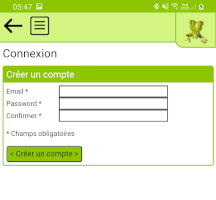
Fill in your email and the password you want for the application.
Add information
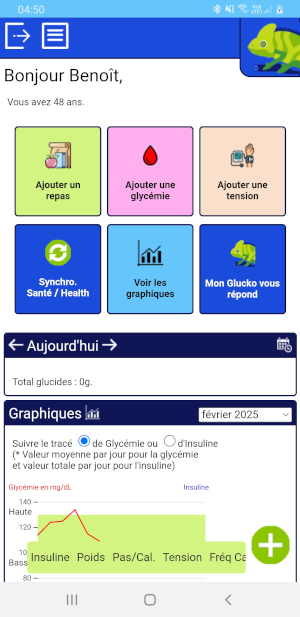
To add information, tap on the (+) and you will see the different information that you can add. Select: insulin, weight, step/cal, blood pressure, card rate to add the corresponding information. Then enter the data specific to your information. You can scroll horizontally through the information to add if not all of it is visible.
Add a blood sugar level for example
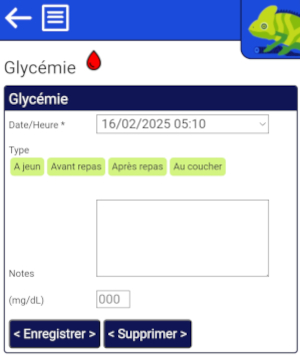
You can add a blood sugar level, to do this, select its type and insert the values. You can add an information note. You can also view whether information has been entered or synchronized from your blood glucose meter.
Health Synchronization
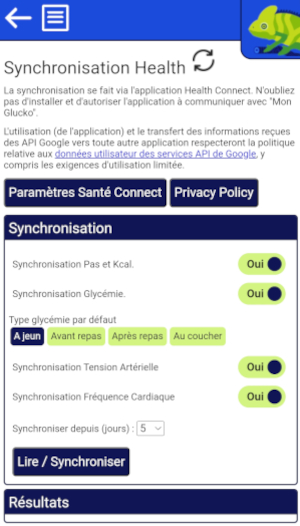
To sync your values with your health app, we have added the ability to sync your information. You will be able to add your steps/calories, blood sugar, blood pressure, heart rate information. Synchronization is done in both directions, import/export.
View charts
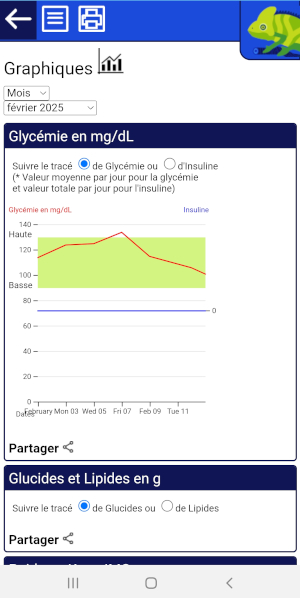
Here, we bring together the different information that you have entered/synchronized for a graphical summary. This is so that you can see the evolution of your information. You will be able to view your values by day, month, year. You can also export your graphs to PDF format and/or share them with your doctor or friends.
Mon Glucko answers you
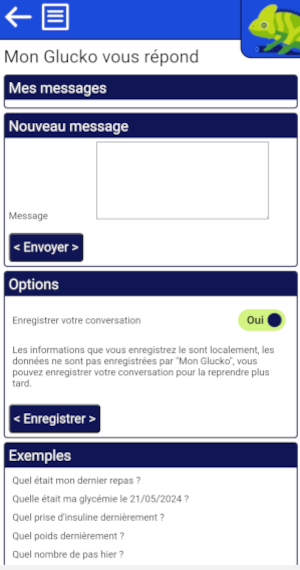
Mon Glucko is equipped with artificial intelligence so that you can interact with our virtual avatar. You will be able to discuss, ask questions about your diabetes or carry out research on your previous readings. You have some sample questions showing you the method to follow.
My doctors
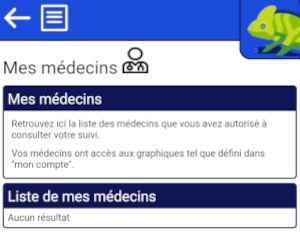
Find in this section the list of your doctors authorized to see your information. Doctors have access to charts authorized by you in "My Account". Internal and secure messaging also allows you to correspond with your doctor.



